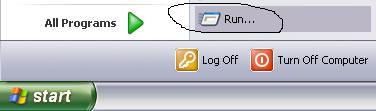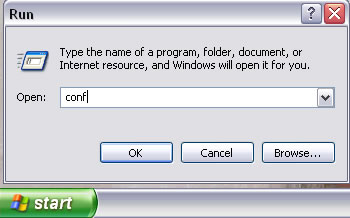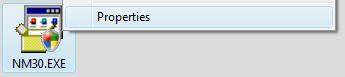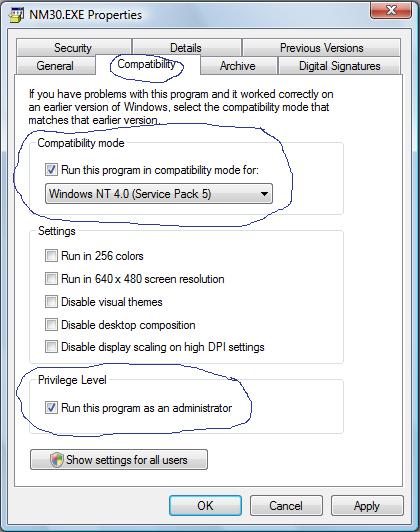|
How to start NetMeeting on Microsoft Windows XP and VistaBy Norman Williams
NetMeeting, a Microsoft videoconferencing software program has been around for several years, but is still a useful tool to communicate with Sorenson’s VP100 and VP200, and i2eye videophones from DLink.
NetMeeting has been included with standard Windows software since the release of Windows 95, however beginning with the release of Windows Vista, it is no longer included and must be downloaded from a Microsoft website.
Starting NetMeeting with Windows XP:
NetMeeting does not appear in the START Menu. It is hidden. You can start Netmeeting on XP by doing the follow steps:
- Click on START button (bottom left of screen)

- Click on RUN
-
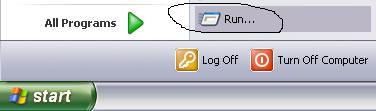
- Type CONF and press ENTER
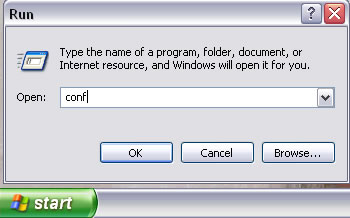 - It will prompt you for your name and other information. See the other web page for further instructions.
Starting NetMeeting with Windows Vista:
Netmeeting does not come pre-installed with Windows Vista.
- Download Netmeeting from the following site: http://www.microsoft.com/technet/downloads/netmeeting.mspx
- Save it to your Desktop.
- Do not install yet!
- Find the NM30.EXE file (it will be on your Desktop).
- Right click on NM30.EXE file and select Properties .
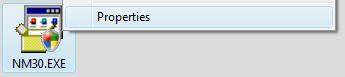
- Click on COMPATIBILITY tab.
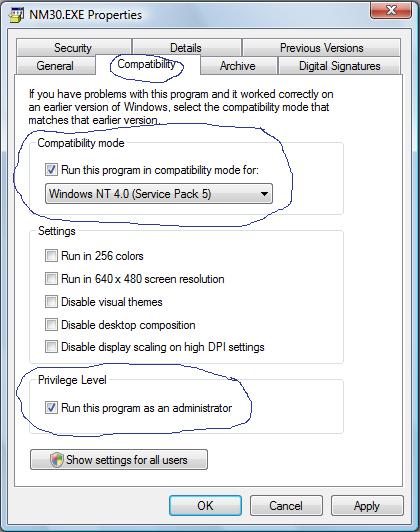 - In the COMPATIBILITY MODE area, click the check box for “RUN THIS PROGRAM IN…” and select WINDOWS NT 4.0 (SERVICE PACK 5). This is very important.
- In the same tab at the bottom, click the check box for RUN THIS PROGRAM AS ADMINISTRATOR.
- Click on OK to close.
- Double click on NM30.EXE to install.
- It will prompt you for your name and other information. See the other web page for further instructions.
- In the future, you can run the program by following the XP steps above.
 Back to home page Back to home page
|